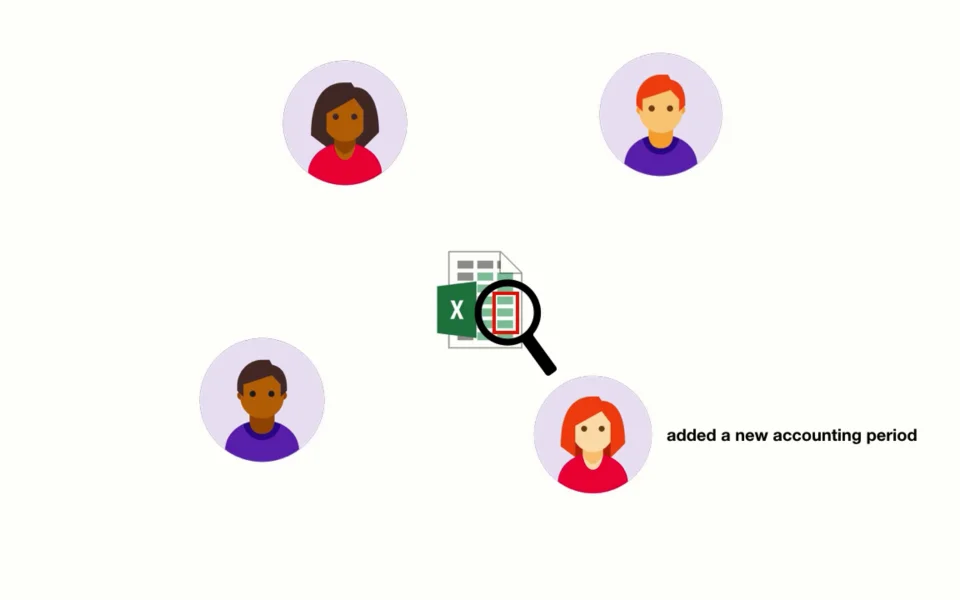Last updated on September 3, 2018
Find spreadsheet errors faster with xltrail
Posted by Björn Stiel - 0 Comments
Holiday season in Europe and North America is coming to an end. If you’ve been out of the office for a week or two and that business- critical Excel workbook throws an error in your face right on your first day back, you want to know as quickly as possible what has changed in your absence.
Compare any two versions with xltrail
With xltrail’s new comparison feature, you can easily - and very quickly - compare any two versions in your workbook’s life cycle. If your last day in the office was August 17th, 2018 and your first day back in was September 3rd, 2018, and you need to understand what has happened in your absence in order to debug that error, you can ask xltrail to compare today’s version (September 3rd) to your last known version from August 17th.
That puts you in a good position to not only get to the bottom of that error but also to catch up with what has happened during your absence (and even do some spreadsheet review to improve the quality of your workbooks).
If you are interested in learning more about xltrail can help you make your Excel life easier, please get in touch.