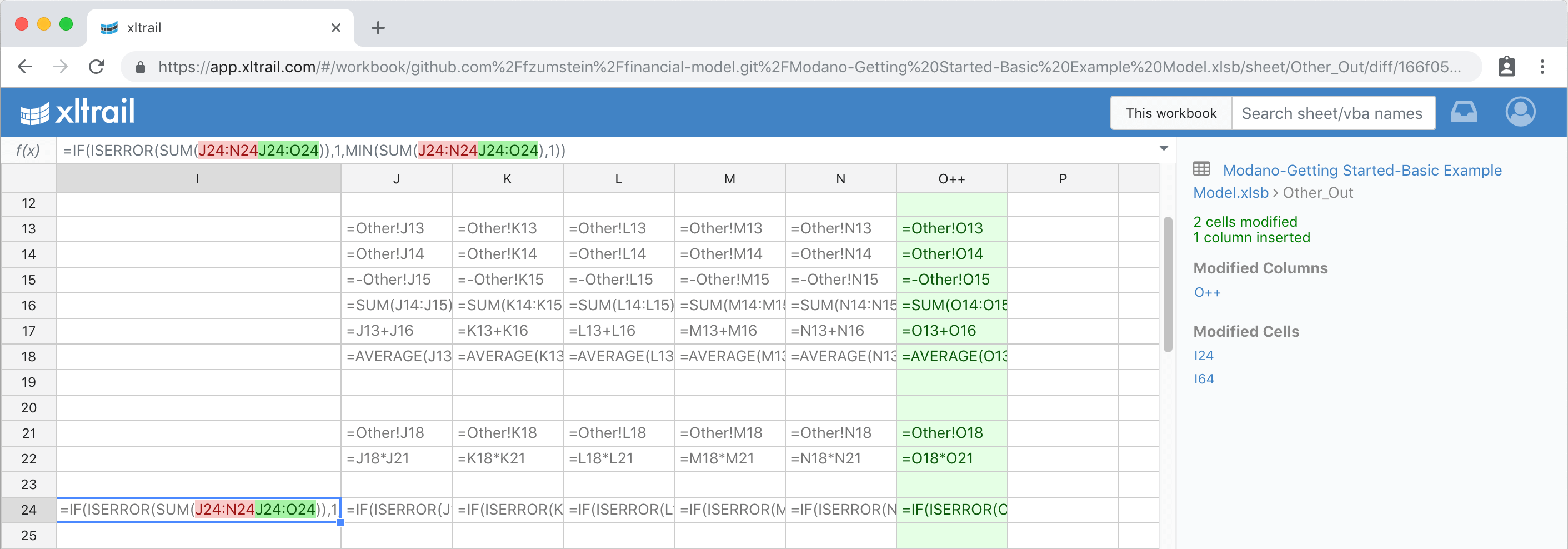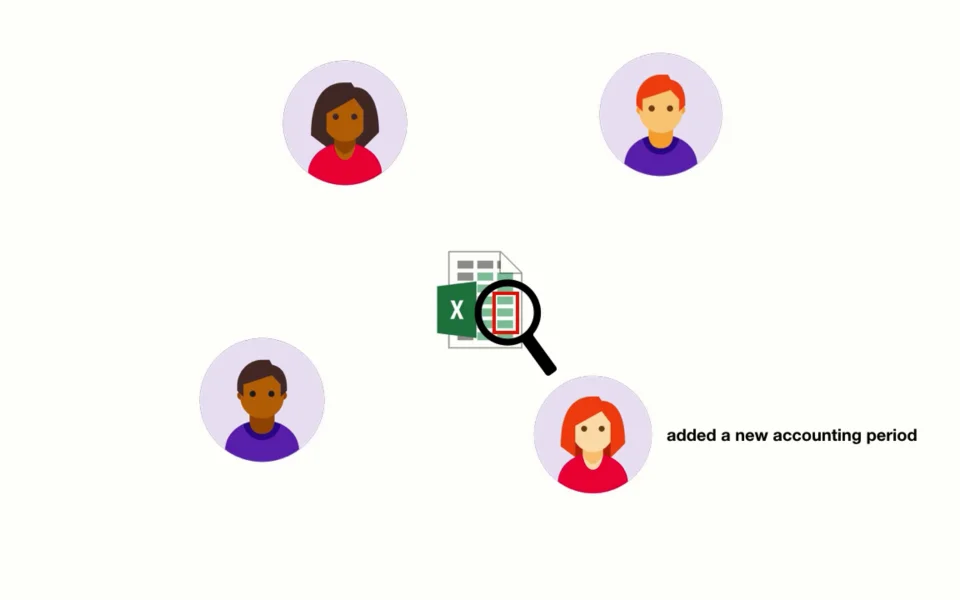See who changed what, when and why
Your yearly sales forecast changed again, but you have no idea why? xltrail helps you find the responsible input factor and when and why it was changed. If you don’t agree, just check the author, and you can discuss.
xltrail keeps an audit trail of all the changes and allows you to see the edits between any two dates. This makes it easy to check how the spreadsheet evolved while you were on vacations, for example.
xltrail tracks the following content:
- Cell formulas
- Entered cell values (calculated values are not tracked)
- Defined Names (includes named ranges and Lambda Functions)
- Cell notes and comments
- Properties (BuiltIn and Custom)
- Power Queries
- VBA modules
- CustomUI (The XML file that defines the layout of ribbon add-ins)
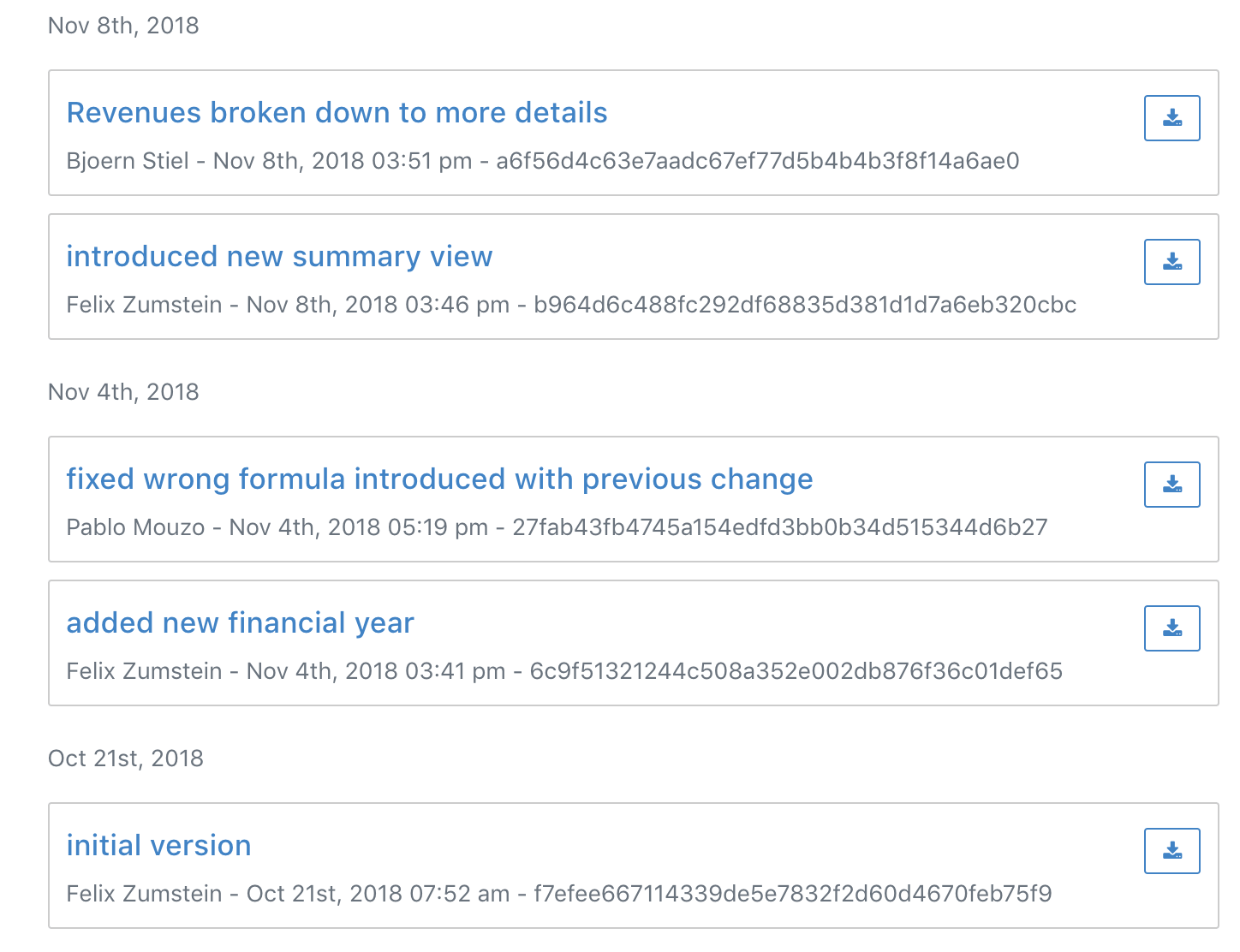
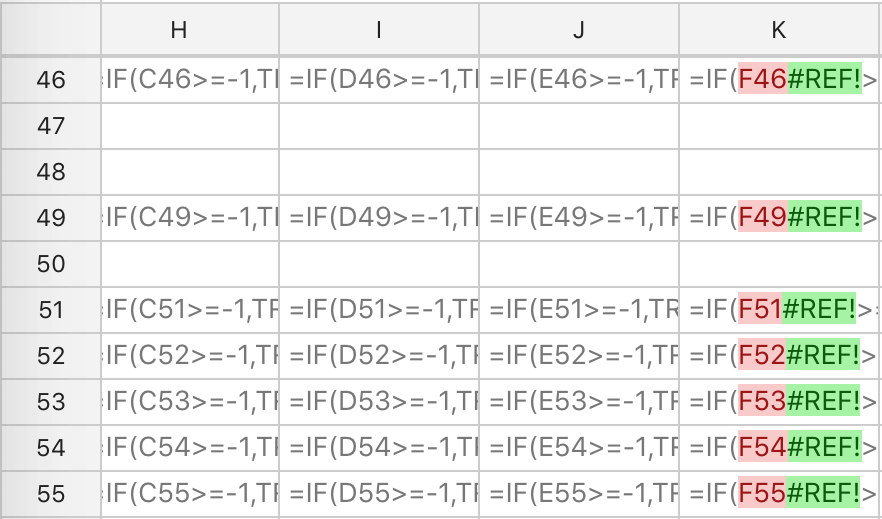
Reduce spreadsheet errors
xltrail shows you the difference between two versions of a sheet. This is helpful when searching for an error, cross-checking expected versus actual changes or peer reviewing a change introduced by another team member.
For example, the screenshot shows that a #REF! error was introduced. A common error that often goes unnoticed - even more so if the errors are introduced on hidden cells.
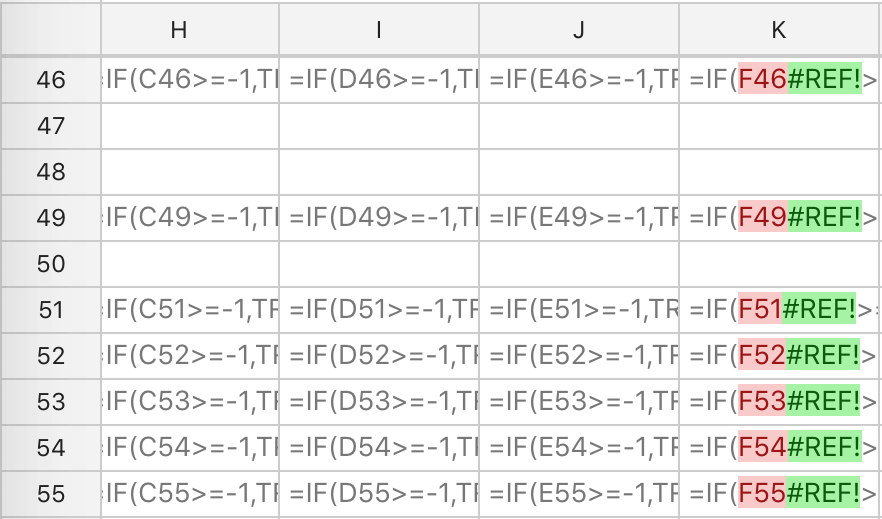
Put your VBA code and Power Queries under proper version control
Managing workbook changes can be tricky. Especially when you add new functionality or refactor large blocks of your workbook. Being able to see which parts of your sheets and VBA code have changed between two versions, without having to rely on error-prone workarounds, significantly reduces the risk of introducing unintended changes. So you can fix them before you go live.
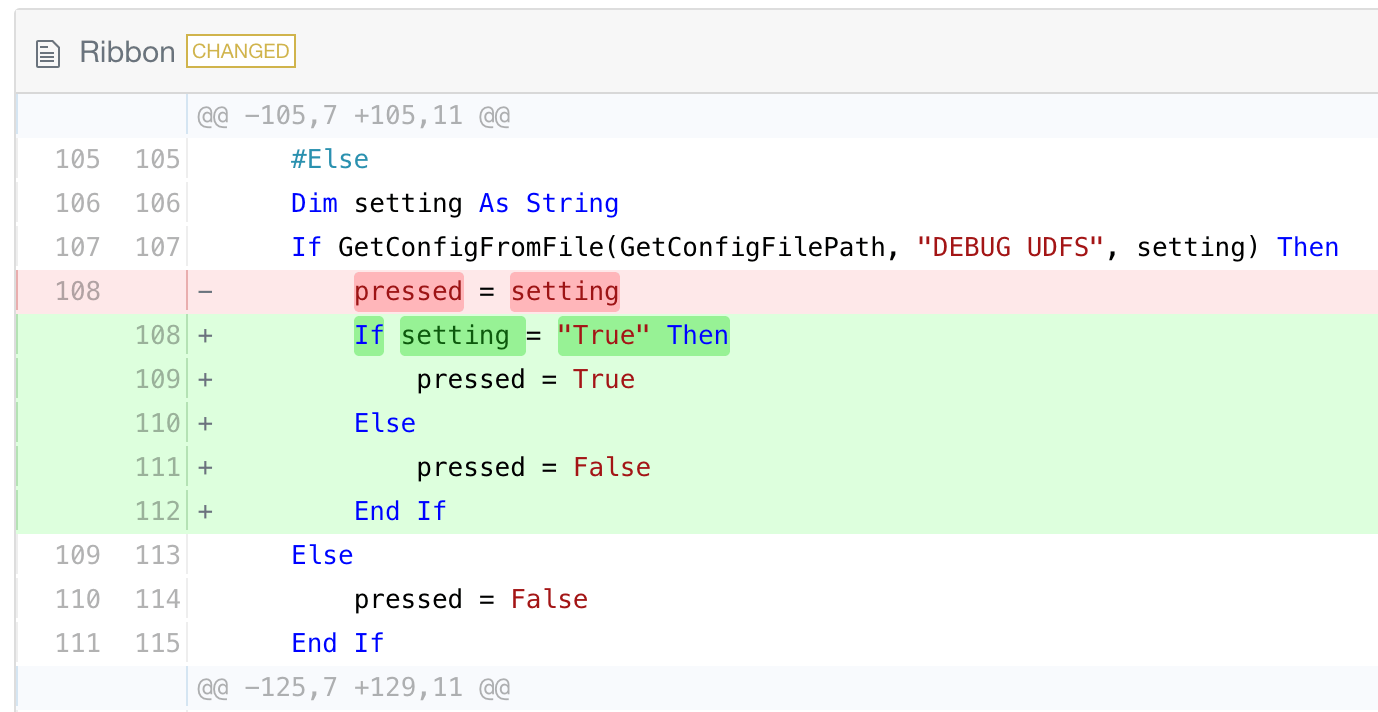
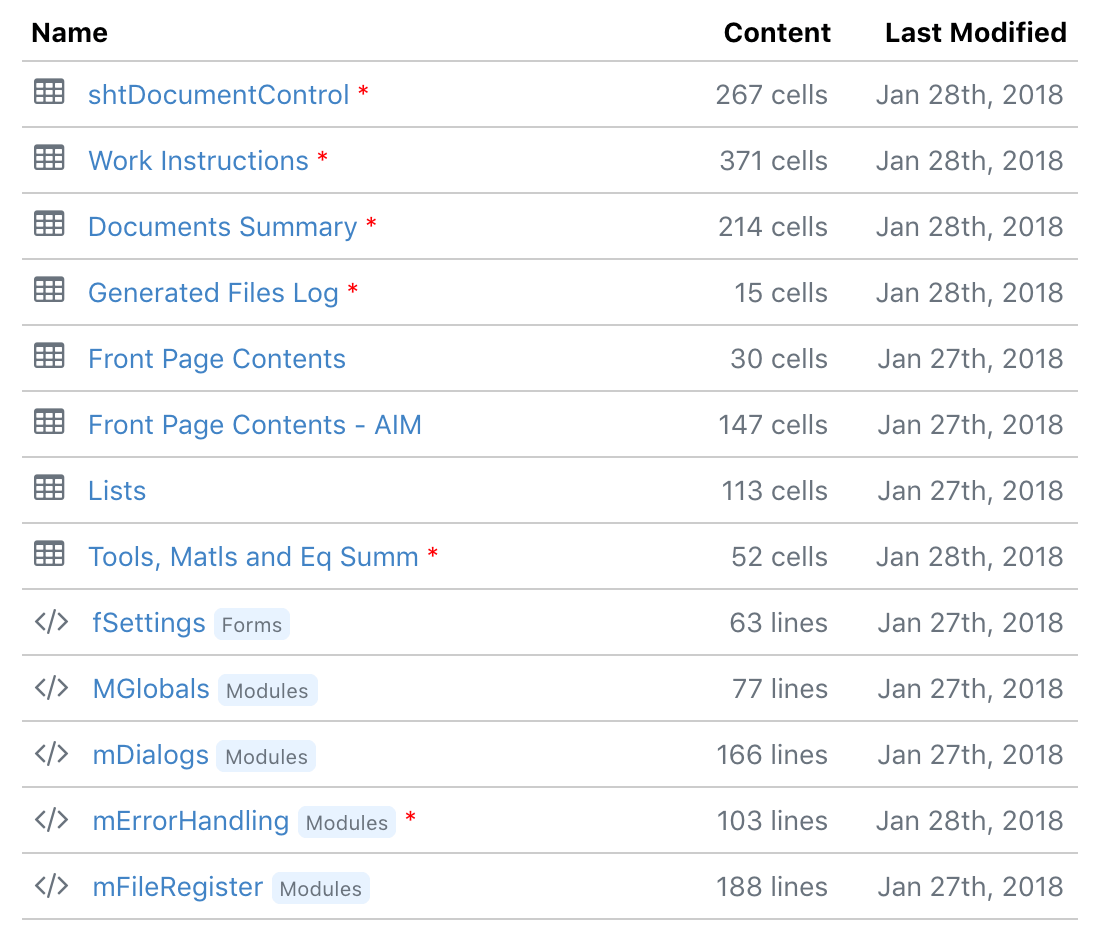
Track every part individually
xltrail shows you the content of every sheet and VBA module in your workbook. This makes it easy to see which sheets or VBA modules were changed with every new version.
xltrail does not just give you a version history on workbook level but it also shows you an individual history for each component: If you have 100 versions of a workbook but only touched a certain sheet 2 times, then you can instantly see the two versions that were changing the sheet.
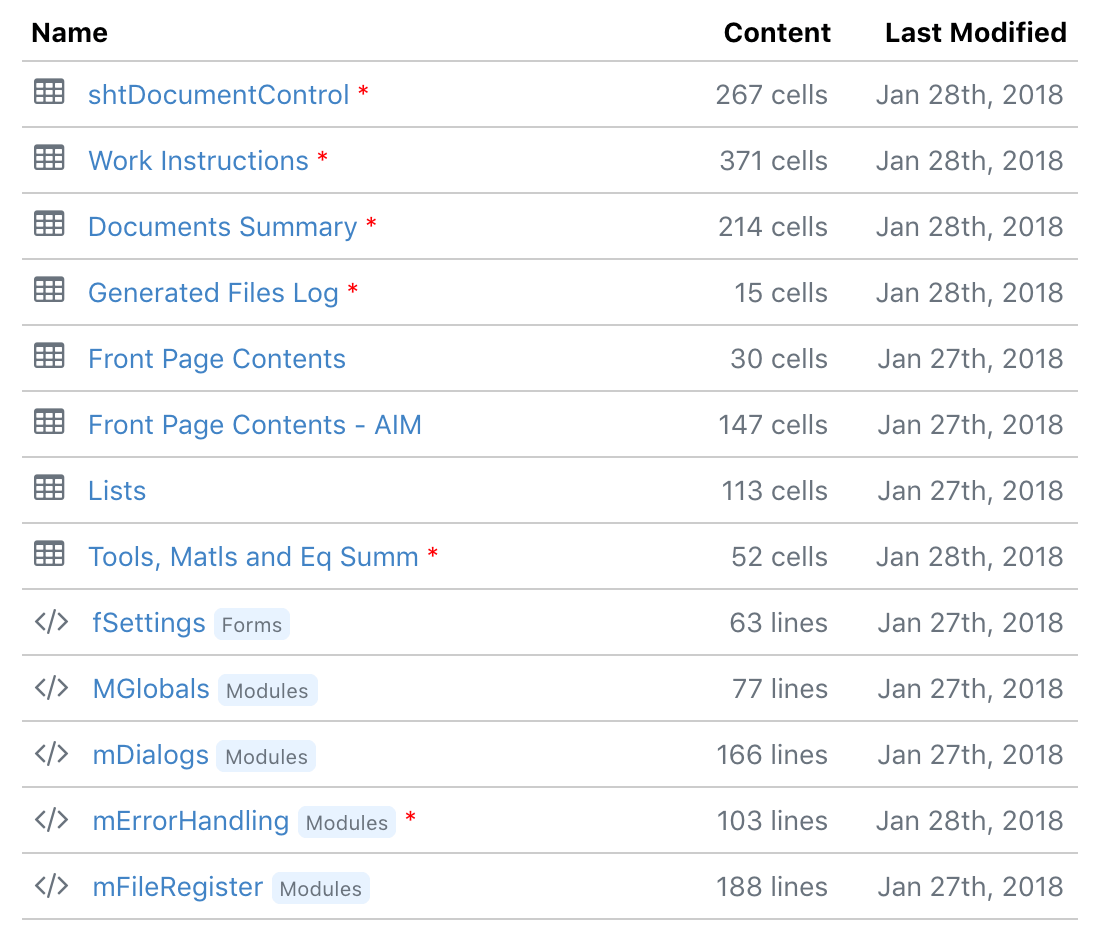
What Our Users Say

xltrail has helped us to regain control over our mission-critical workbook. When something breaks, xltrail can often point us to the offending VBA code in moments what took considerably longer before - thanks to the ability to diff VBA code.
Bendri Batti, Head of IT, Tom Capital

xltrail is the best and the only out of the box solution for Excel source control that fully integrates with Git! No more work-arounds with exporting/importing VBA modules or maintaining versioned copies of the same document. With the on-premise installation, we were able to get xltrail up and running in no time. It has been an absolute life saver and enabled our development to move at a much faster pace than ever before while preserving our sanity. If you need integrated source control for Excel, look no further!
Natalya Arbit, Software Developer, EDR